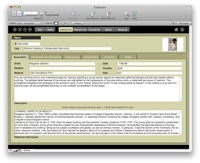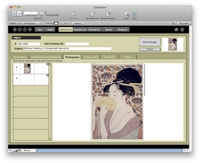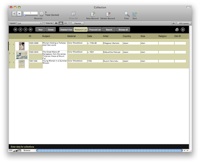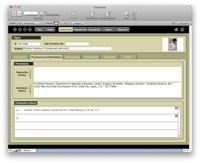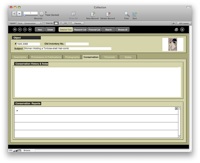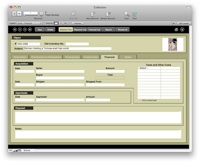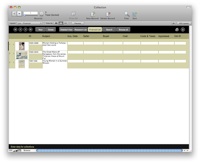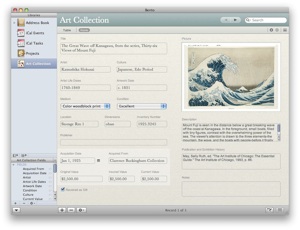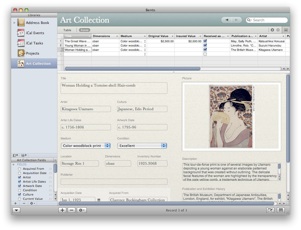Visit the Ancient Art Podcast by Lucas Livingston
(Video slideshows about the Art Institute’s Ancient and Asian art collection)
Cataloging Your Collection in a Database
DOWNLOAD THE SAMPLE BENTO DATABASE PICTURED BELOW
(right click this link and save to your desktop)
DOWNLOAD THIS HANDOUT AS AN ADOBE ACROBAT PDF FILE
(good for printing)
There are multiple ways to keep an electronic inventory of your art collection, but some ways are better than others. You might quickly run into limitations if you go with a method that's too simple, like a Microsoft Excel spreadsheet or a photography collection program, like Apple's iPhoto. To some extent, it boils down to just a few tools that are highly scalable, letting you decide how much time you want to spend cataloging your collection and how detailed you want your catalog to be. My two favorite choices are Bentō and FileMaker Pro. Both are "databases."
What's an electronic database? A database is a nicely packaged collection of information, like the library's online card catalog or your email. A database has "records" (e.g. each email message is a record). Each record has "fields" (e.g. each message has "To," "From," "Subject," "Date," the message body, and sometimes attachments). A database also has "layouts" or "forms," which are different ways to view the records (e.g. you can either look at the list of messages in your inbox or you can click on a message to see its contents). Read the great article "Getting started with Bentō" by Jeffery Batters in MacWorld magazine (Dec 2008) for a more detailed introduction to databases at http://www.macworld.com/article/136181/howtousebento.html.
Why bother? The advantages of keeping records of your Japanese print collection in a database are many. You'll have quick access to detailed information ("fields"), like the print's title, artist, publisher, original and current values, condition, a nice big photo, dealer contact information, publication history, and any other information you want to record. Information is easy to change (e.g. adding a different translation of an inscription) without the fuss of whiteout or erasers. You can print attractive reports to show to other people or the send info in an email message. Better yet, when traveling, you can take your entire database with you on your laptop or a compact disk or flash drive. The sure beats dragging around a file cabinet!

Bentō $49 (http://www.filemaker.com/products/bento/)
Could there be a more appropriately named product for your Japanese print collection? But seriously, Bentō is the most user-friendly database software I have ever found. It comes with nearly 30 nicely designed templates, including Home Inventory, Contacts, and Digital Media. The templates can get you up and running in minutes. Starting with the Home Inventory template, I created this database for a Japanese print collection in about 30 minutes:
(Click on images for larger versions)
Notice in the second image that you can view the data as both an attractive form and a standard spreadsheet. Bentō is the ideal solution to create a great-looking, convenient, and customized database with minimal effort. It will serve the needs of most people. One limitation of Bentō, however, is that it only works on Mac OS 10.5 or higher (not on Windows, nor on Mac OS 10.4 or lower).
Pros: Easy to get started, easy to customize and modify; integrates with your Address Book, iCal, and Mail; lots of beautiful free templates included; strong user community and online forum.
Cons: Requires Mac OS 10.5.4 and higher.
FileMaker Pro $300 (http://www.filemaker.com/)
FileMaker Pro has been the gold standard of databases on the Mac platform for a long time, but it also works perfectly with Windows. FileMaker Pro is used throughout the Art Institute, including in Asian and Ancient Art. Microsoft Access also exists for Windows, but I've found Access to be less intuitive and less friendly than FileMaker Pro. "FileMaker Pro" is the official name. Oddly enough, there's no "FileMaker Basic"—that would be Bentō. There's also something called "FileMaker Pro Advanced," but you can just ignore that. FileMaker Pro is extremely scalable, from simple household inventories to giant, professionally developed, corporate databases. For most of us, FileMaker Pro is overkill, but here are some nice things it has, which Bentō lacks: 1) scripts: set up a series of steps to run in sequence with the click of a button, useful for creating specialized reports and lots more; 2) multiple people on multiple computers can access the database at the same time; 3) "instant web publishing" for secure access to your database on the Web. If you have the will to learn or to pay someone to do it for you, you can have an extremely customized, feature-rich database. For example, here are images from an art collection database that I created a few years ago for a private collector:
(Click on images for larger versions)
Pros: Scripts, multi-user, and web access (mentioned above); available for Mac or Windows; extremely flexible and scalable to suit your needs; includes lots of free templates; strong user community and online forum.
Cons: Steeper learning curve and more expensive than Bentō, but easier to use and cheaper than most other database programs;
Free Trials
Both Bentō and FileMaker Pro are available for 30-day free trials at filemaker.com. Try using the built-in templates and see what you think. FileMaker's website also has many resources to help you learn more, like videos, tutorials, examples, suggestions, and user groups.
Bentō video tutorials: http://www.filemaker.com/products/bento/tours_tutorials.html
FileMaker Pro video tutorials: http://www.filemaker.com/ten/
Visit this link
http://www.artic.edu/~llivin/filemaker
… to view this handout online (with real web links), see more images of the FileMaker Pro database, and even download the Bentō database pictured above.